InStep - Help
This Help page is specific to the InStep application with information up to date as of Version 2.3.10, Build 157.
Main User Interface
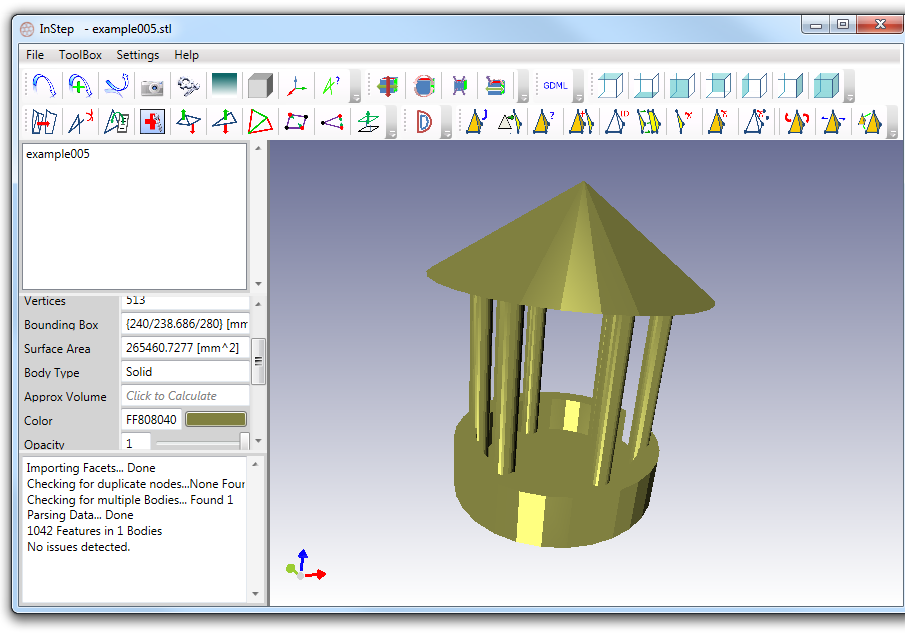
The Main user interface consist of the following items:
- Menu Bar
- Tool Bar
- Component Tree
- Part Properties Window
- Status Window
- 3D View
For information on any of the functions and theory on how to use the tools, select the appropriate item in the menu on the right of this page.
