 Overlap-Repair
Overlap-Repair
Time to read: ~2 min
Overlapping sections are those that have been identified using the 'Issues' display as being self-intersecting. Generally, this may occur when a body contains multiple bodies
that have not yet been separated. In other cases, this can indicate problematic geometry.
The Overlap repair tool attempts to address some of these surfaces though it is recommended that this tool be used sparingly as such overlapping geometry often indicates bigger
issues that cannot reasonably be resolved in this way.
Example: Blender Monkey
Using the same example file as for other tools, the Blender Monkey (Suzanne) is being used. In the Issues tool, the full mesh was
shown and the regions around the eyes shown as having intersections. A close up of one of these regions shows the issue:
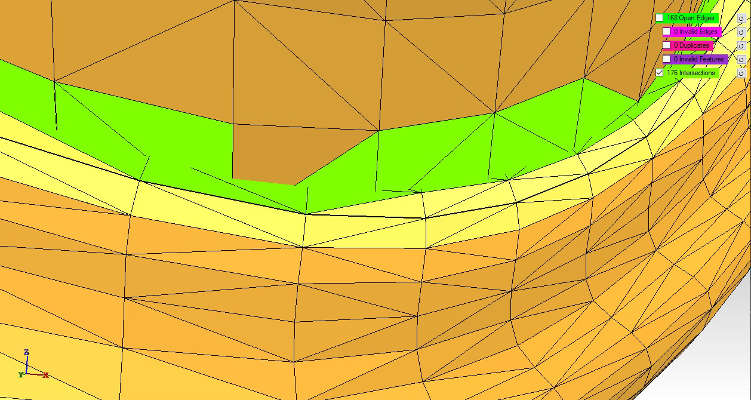 Region of overlapping faces
Region of overlapping faces
From the image, it can be seen that there are a number of faces that intersect other faces. In this case, the cause is due to the eyes not having been correctly split into
separate bodies (and separately healed). Irrespective of a better way of resolving this, by using the Overlaps tool, the preview shows the split faces:
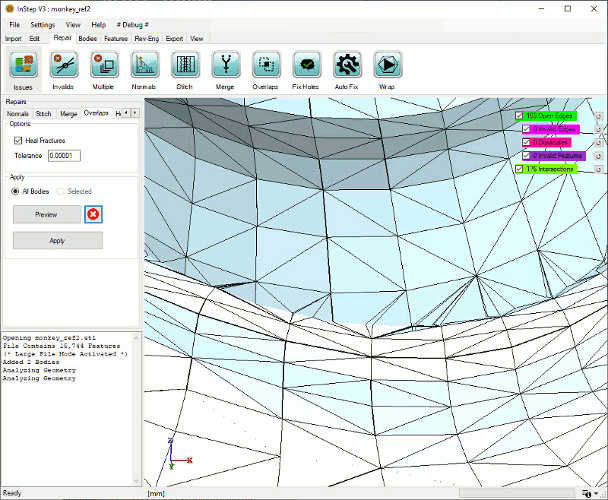 Preview of repaired section
Preview of repaired section
In many ways, this should be sufficient to continue using the data, however, the tool only splits intersections that it finds and does not directly modify surfaces that may
have been attached to the original data. In some cases, this may be sufficient to allow further processing, however care must be taken to understand the underlying issue and to
avoid it where possible.
Option: Heal Fractures
By turning this option on, the tool attempts to locate sections within the group of facets that are being modified where sections of open edges are generated. This
may be the case when surfaces intersect in such a way as to allow curvatures of both groups to form isolated regions. Healing is generally recommended but may be more appropriate
once the data has been generated and inspected for open edges/holes.
Option: Tolerance
Some of the splitting and re-forming of facets takes into account tolerances between locations (similar to the vertex merge option). If locations are generated that
fall within this value (should be a small value only), then they are, where possible, collapsed to a common point.
Option: All, Selected, Preview, Clear & Apply
It is recommended to use the Preview button before permanently committing to a change. The Apply button follows the same process as the Preview but directly
proceeds to implementing the changes. Clearing the Preview simply deletes the temporary display data. If there are multiple bodies, it is
possible to use the tools on a per-body basis (for any selected items) or for all available data.