The Surface Environment contains a set of tools that are grouped into three sections:
The process to generate a Smoothed, approximated NURBS Surface from the data is to work through these three groups from top to bottom.
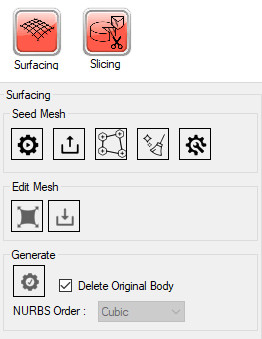 Surfacing Tool Environment
Surfacing Tool Environment
General Usage
The process to convert or obtain a collection of NURBS (Non-Uniform, Rational Basis-Spline) Surfaces from the original data (must be in original, triangle form)
starts with defining a Seed Mesh that defines, through Quadrilateral ('Squares') shapes, the approximate outline where the Surfaces are to be generated.
Once the Seed Mesh has been defined, it should be reviewed for any issues such as rough patches or missing details. If changes are to be made, it is possible to either
recreate the Seed Mesh or to Edit it. Editing consists of two options: smoothing the mesh (iteratively moving the corners around to provide a more uniform mesh) or to
export the mesh as an OBJ file and modifying it externally (in application such as perhaps Blender,
Wings 3D or any similar application that can import and export .OBJ files).
Once the Seed Mesh has been suitably defined, the data is converted to a NURBS representation by clicking on the Generate button.
Each of the steps is defined in more detail with background information where applicable:
Seed Mesh
Define the basic, quadrilateral mesh through one of three methods
In the Same Group are also the option to:
 : Clear the Seed Mesh
: Clear the Seed Mesh
and
 : View/Edit Surfacing Settings
: View/Edit Surfacing Settings
Generate
Once the Seed Mesh has been defined, the only step left is to convert the original data using the defined layout into a set of NURBS Surfaces.
More details can be found on the Surfacing: Generate Seed Mesh page. The general settings allow for different orders of the
surface and whether or not the original data is to be replaced or kept.
NURBS Specific Export
It is perfectly acceptable to use the default export options to obtain a STEP file from the data. However, a shortcut is available that only exports the data that has been
converted to NURBS. In other words, if there are a large number of bodies/surfaces that are being worked with, using the 'Surface' Export tool

at the top allows the data to be filtered for bodies that contain NURBS Surfaces and only write those to a STEP file without having to manually
exclude bodies from the export option.