Reverse Engineering Tools
Time to read: ~2 min
The Reverse Engineering Tools are focused on providing tools that are specific to working with mesh data for the purpose of importing the data into a CAD
application for generating representative CAD models.
In general, the tools available here fall into one of two groups:
 Slicing
(Mesh - Plane intersection curves)
Slicing
(Mesh - Plane intersection curves)
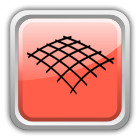 Surfacing
(NURBS Surface approximation)
Surfacing
(NURBS Surface approximation)
Slicing
The Slicing tool options are enabled by clicking the button in the tool bar. This brings up the available options in the left-hand tool options.
In general, the workflow is to define the intersection plane (Add Plane) which generates an intersection object in the tree. It is then possible to
export this intersection either as a DXF file which generates a grouped curve, projected onto the XY plane for use in a sketch or, by using the STP export,
as a surface body located at the same 3D location as the plane.
For more details, see the Slicing details page.
Surfacing
The Surfacing tool options are equally enabled by clicking the button in the tool bar. This brings up the available options in the left hand tool options.
The basic workflow for Surfacing is to generate a Seed mesh which defines where data is being sampled. This is usually done automatically but options exist to
either manually generate a mesh (in order to only sample a smaller section) or to import a base mesh as the source of the seed mesh.
The application then samples the mesh data at defined intervals within each seed element to define a NURBS surface with the requested order and replaces the data with
this surface data.
For more details, see the Surfacing details page.